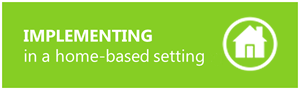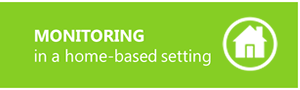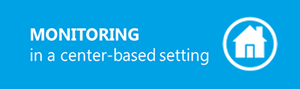Video Modeling
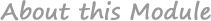
The video modeling (VM) module describes the process used to collect data and target specific skills or behaviors when using this researched-based early intervention strategy with toddlers diagnosed with ASD. Specific steps are given to help parents and practitioners plan and implement the VM intervention and to monitor the toddler’s progress during the VM intervention.
Video modeling is an intervention that uses video recording and display equipment to provide a visual model of the targeted behavior or skill. VM is often combined with prompting and reinforcement to maximize the viewer’s ability to learn what they have seen.
EBP Overview
![]()
After reviewing this overview section, you should be able to answer the following questions about this practice:
What is Video Modeling?
Why use Video Modeling?
Where can Video Modeling be Used and by Whom?
What is the Evidence-base for Video Modeling?
What is Video Modeling?
![]()
Video modeling is an intervention that uses video recording and display equipment to provide a visual model of the targeted behavior or skill. VM is often combined with prompting and reinforcement to maximize the viewer’s ability to learn what they have seen. Types of video modeling include:
- basic video modeling,
- video self-modeling,
- point-of-view video modeling, and
- video prompting.
Basic video modeling involves recording someone besides the learner engaging in the target behavior or skill (i.e., models). The learner then views the video at a later time. Video self-modeling is used to record the learner displaying the target skill or behavior and is reviewed later. In point-of-view video modeling, the target behavior or skill is recorded from the perspective of the learner. Video prompting involves breaking the skill into steps and recording each step with incorporated pauses during which the learner may attempt the step before viewing subsequent steps. Video prompting may be done with either the learner or someone else acting as a model.
Why Use Video Modeling?
![]()
Research suggests that watching videos is a favorite activity for young children diagnosed with autism spectrum disorder (ASD) (Bellini & Akullian, 2007). Video modeling is an intervention that uses videos to demonstrate a skill and is considered an evidence-based practice for children of all ages with autism spectrum disorder (Wong et al., 2014). Video modeling has been used to help young children with ASD learn various behaviors and skills in multiple settings.
Here are a few examples of behaviors targeted using a VM intervention for children of various ages:
- Play (interactive; Taylor et al., 1999; structured & unstructured; Kroeger et al., 2007)
- Social Initiations (Apple et al., 2005; Buggey et al., 2011; D’Ateno et al., 2003; Maione & Mirenda, 2006; gestures; Plavnick & Ferreri, 2011; requesting ,Wert & Neisworth, 2011)
- Modeling Play Actions (i.e., six-step procedure; Hines & Wolery, 2006)
- Social Responding (Apple et al., 2005; Sherer et al., 2001)
- Academic Responding (Marcus & Wilder, 2009)
- Requesting (i.e., asking for help; Reeve et al., 2007)
- Motor Behavior Imitation (D’Ateno et al., 2003; Kleeberger & Mirenda, 2010)
Where Can Video Modeling Be Used and By Whom?
![]()
Video Modeling (VM) can be used in a variety of settings including day-care, schools, and the home. For example, a VM intervention could benefit a young child who struggles with initiating with his peers at a child-care center, during snack time, or during group play. Or a young child might struggle with sharing with their sibling(s) in the home
Conducting a VM intervention in the home setting is particularly important as many children are being diagnosed during the early stages of development when intervention is often most beneficial but the child may be too young to attend formal educational settings. Early intervention services using video modeling can be effectively delivered in the home or at a child care setting.
The practice scenarios developed for this learning module will focus on conducting a VM intervention in two settings: early childhood centers and homes or home-based programs.
What is the Evidence-Base for Video Modeling?
![]()
The National Professional Development Center on Autism Spectrum Disorders (NPDC) initially reviewed the research literature on evidence-based, focused intervention practices for children with ASD in 2008. A second, more comprehensive review was completed by the NPDC in 2013. In this current review:
- A total of 27 EBPs were identified.
- Of the 27 practices, 10 practices that met criteria had participants in the infant and toddler age group, thus showing effectiveness of these practices with infants and toddlers with ASD.
The practices were identified as evidence-based when at least two high quality group design studies, five single case design, or a combination of one group design and three single case designed studies showed that the practice was effective. The full report is available on the NPDC on ASD website.
Video modeling meets the evidence-based practice criteria in all age groups (birth to twenty one) with 1 group design and 31 single case design studies. For the infant and toddler age group, two single-case design studies included toddlers with autism and demonstrated positive outcomes in promoting the development of play behaviors (Hine & Wolery, 2006; Taylor, Levin, & Jasper, 1999). Thirteen studies included preschool-aged children. Video modeling can be used effectively to address social, communication, behavior, joint attention, play, cognitive, school-readiness, motor, adaptive, and, for older learners, academic and vocational skills. A complete list of the research evidence-base literature for children aged birth to five is included in the resource section.
Refer to the Video Modeling Fact Sheet from the updated EBP report for further information on the literature for video modeling.
Implementation Steps
After reviewing this section, you should be able to recognize the basic steps for this practice.
Step 1 Planning
![]()

Step 1 for implementation of Video Modeling involves planning the intervention.
Step 1.1 Target the behavior
The first step in planning intervention is to identify and define the target behavior. This will also determine if video modeling is an appropriate intervention strategy to address the specific skills and behaviors you would like to target. Parents and practitioners should have a basic understanding of the targeted behavior and/or skill in order to determine if VM is appropriate. Understanding the behavior also will help the interventionist to specifically describe and define the behavior.
a) Identify and describe the skill or behavior
Review the toddler’s IFSP outcomes with the family and identify the priority target behavior or skill for intervention. VM has been found to be effective in changing many behaviors. However, the behavior or skill must be observable and measurable for monitoring whether or not the VM intervention is effective.
Behavior must be observable
Observable behaviors can be clearly defined and should be recognized by anyone who sees the young child in the setting where the behavior occurs. It is important to consider allowing someone who is not as familiar with the child to observe the child when identifying or defining a behavior (including how frequently the behavior occurs and the duration of the behavior). A neutral observer can help you determine how apparent the beahvior is and how frequent the targeted behavior occurs.
Examples of observable behaviors that can be defined in order to collect data:
- sharing
- initiating conversation or requesting
- responding to question
- playing with others
- completing tasks such as washing hands or brushing teeth
- exhibiting challenging behaviors or aggression (hitting, biting, scratching, pushing)
What are some examples of difficult behaviors to define or target?
Some behaviors may be observable but difficult to define. For example, “Mary will increase her social skills with peers,” is not defined adequately. This definition is vague and does not explain how or to what extent. A better definition may be, “Mary will initiate interactions with peers by saying, ‘Hi,’ at snack time and during circle time each day without prompting from adults.” In the second example, the target behavior is clearly identified. Initiating interactions is the action, while saying “Hi” is observable and can easily be quantified or calculated.
Examples of other behaviors that are difficult to define and collect accurate data on:
- shy
- happy
- sad
- angry
- crying
- tantrums
b) Define the behavior in measurable terms
Behavior must be measurable. A clearly defined behavior is important so that accurate data can be collected throughout the intervention process and the intervention’s effectiveness can be monitored (Sigafoos et al., 2007). Practitioners and parents need to consider where the targeted behavior occurs including its frequency and duration.
c) Create an observable and measurable IFSP outcome
Oftentimes, IFSP outcomes are not written in precise measurable terms and may need to be rewritten. Or the IFSP outcome may be stated in broad terms. This likely will require that smaller and more defined “steps” or objectives will need to be written so that progress toward achieving the broader outcome can be monitored.
EXAMPLE
Let’s return to our earlier example, “Mary will increase her social skills with peers,”
As was mentioned, this outcome is not particularly observable. One could ask what social skills would be increased? And increase from what baseline level?
It was suggested that a restatement such as Mary will initiate interactions with peers by saying, ‘Hi,’ at snack time and during circle time each day without prompting from adults. would be more observable. The social skill is define in terms of “saying hi” to peers at snack time and during circle time each day. This restatement also addresses the measurability of the outcome. To achieve this outcome the toddler would have to say “hi” to peers daily and without prompting during snack time and circle time.
When evaluating an IFSP outcome, it is useful to ask yourself whether or not another interventionist would know what is being targeted by reading the IFSP outcome statement without reading or knowing anything else about the child or family. This level of specificity in terms of observability and measurability is exactly what needs to be stated in the IFSP outcome or objectives.
Step 1.2 Simplify the task
Break the task into smaller skills
Now that you have described and defined the behavior in observable and measurable terms, it is important to ask yourself whether or not the skill or task is too large to be completed successfully by the child or whether breaking it down into smaller pieces or sub-tasks is useful. If so, you may want to complete a task analysis of the larger skill and model each part separately.
To identify steps for completing a specific task, ask yourself:
Does the task require multiple steps?
Can these steps be broken down into smaller more manageable tasks?
How can a task be simplified or broken down into smaller more reasonable steps?
Creating a task analysis of the skill that is being taught is very important for video modeling. A task analysis is helpful for breaking down a complex skill into a sequence of several behaviors (e.g., all the steps in learning how to wash hands). It should include a list of all of the steps needed to complete the target behavior.
EXAMPLES OF TASKS THAT MAY REQUIRE
SMALLER STEPS AND MORE VIDEO EXAMPLES
- Teaching a toddler to independently brush his/her teeth may need multiple video segments
- Putting on a coat
- Setting the table for snack
- Washing hands
Example of a Task AnalysisWashing hands could be broken down into smaller skills to facilitate learning. It may be helpful to create a chart using these smaller steps so that you can record (monitor progress) as it occurs/when they are accomplished. The basic idea of a task analysis is to determine how many or what steps are required to complete a task. Steps/Skills for Washing Hands Step 1 Turn on water Step 2 Wet hand Step 3 Apply soap Step 4 Rub hands together Step 5 Rinse hands Step 6 Dry hands |
Step 1.3 Select reinforcers
Select reinforcers to pair with the target skill or behavior
Reinforcement helps to increase the likelihood that a targeted behavior or skill will reoccur once the reinforcer is paired with the desired outcome (see the Reinforcement Learning Module). For toddlers, reinforcers may consist of the child’s favorite toy, snack, or activity. When selecting a reinforcer, it is important to include parents whenever possible to help choose items that can be used in multiple settings (i.e., home, daycare center). Additionally, several items should be identified in the event that one item loses its’ effectiveness as a reiforcer or the toddler demonstrates a shorter than normal attention span with desired items (Rush, Mortenson, & Birch, 2010).
 Video: Using Reinforcement
Video: Using Reinforcement
a) Identify highly motivating positive reinforcers
Ask the parent to help you identify favorite toys, activities, food, etc. that would be highly motivating as a reinforcer. If there is some uncertainty, the provider may need to conduct a brief preference assessment to determine what are some highly preferred items a child might select. At least two items should be identified to be used as positive reinforcment.
|
Steps for Selecting a Toy as a Positive Reinforcer
|
Th following video gives an example of a provider conducting a preference assessment:
 Video: Reinforcer Sampling for Video Modeling
Video: Reinforcer Sampling for Video Modeling
b) Select several items, activities that are highly modivating for the toddler to use as positive reinforcers during skill acquisition
You may find that one reinforcer works quite well all the time; however, often when one reinforcer is used repeatedly the toddler becomes satiated and no longer motivated by its use. Having the second reinforcer identified and available may save time and not interrupt the flow of skill acquisition.
Refer to the Reinforcement Module for additional information.
Step 1.4 Choose the video equipment
There are three specific equipment functions that are needed to execute a VM intervention. Parents and practitioners will need equipment to Record the behavior or skill, Edit the video once it is recorded, and provide a device for the toddler to View the video model intervention.
a) Select the equipment (video camera and video playback device)
Videos can be created using a variety of equipment. With the increased affordability of electronic devices like laptop computers, smart phones, digital cameras, tablets, and iPads, the creation of videos has become accessible to many individuals. Video editing software may be required depending on the format of the video recording (MP-4, iMovie, etc.). Where the VM intervention occurs (e.g., center or home) may also determine the accessibility of various types of equipment. It may help to answer the following questions when selecting the equipment.
- What equipment do I need or have (see equipment function checklist below)?
- Does the equipment I have meet the specific function to:
-
Record
-
View
-
Edit
b) Become familiar with the equipment
There are several types of equipment that can be used to create a video. It is important that the user (parent, child care staff) is familiar with the equipment and is comfortable with the equipment features. Users should practice using all equipment before recording the video modeling intervention. This will save time and ensure that the recording can be completed in a timely way.

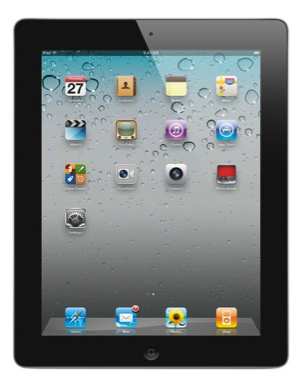
Videos can be created by using any number of recording devices including:
- traditional video cameras
- hand-held or micro video cameras
- digital cameras
- smartphones
- tablet cameras
 Some devices can record and play back videos. We recommend viewing videos on devices such as computers, iPads, or tablets to maximize the viewing area (screen size). For example, small hand held recorders have a small screen for viewing the video as it is recorded but is not ideal for showing the VM to the toddler.
Some devices can record and play back videos. We recommend viewing videos on devices such as computers, iPads, or tablets to maximize the viewing area (screen size). For example, small hand held recorders have a small screen for viewing the video as it is recorded but is not ideal for showing the VM to the toddler.
Unlike recording the video, multiple devices can be used to show videos. Consider the availability of the display devise in the environment in which you will show the toddler the video model (what is available or does something need to be purchased), the portability of the display devise (e.g., for use outside, inside the home, in a child care center), and quality and size of the display (e.g., can the toddler view the video model without difficulty, is the quality of the video adequate). Some devises include:
- TV with a Digital Video Disk (DVD)
- computer with a video player (e.g., Real Player, Apple Quick Time Player, Windows Media Player)
- iPad or Tablet
- smartphone (not ideal as it is too small)
|
Equipment Function Checklist |
||
Purpose |
Equipment |
Have (H) orNeed (N) |
|
Record |
|
H |
|
View Playback/viewing devices |
Viewing equipment types
|
H |
|
Edit |
|
N |
Step 1.5 Create the model and record the video
Now that we have identified the equipment needed to record the video and have practiced with the equipment, the actual video needs to be planned. The finished product (the video model) is your intervention; therefore, attention to the selection of the model, preparation of the model, and arrangement of the environment are critical planning features.
a) Identify and prepare the model
As previously discussed, there are different models who can be included in VM. However, we will only address basic video modeling— adult in this module. Remember, in a basic VM intervention the targeted behavior in the video is demonstrated by a peer or an adult. Here are some suggestions to consider:
- Determine the behavior.
- Make sure the targeted behavior or skill can be modeled by the adult or peer.
- If a peer is not available, the parent, a sibling, or another adult can model the behavior.
- Decide whether or not a script will increase the likelihood of a successful recording.
- Determine who will appear in the video model. If a peer, one of the same age is ideal.
Select the Model
Selecting the model is an important step when creating the video. There are several individuals that should be considered including parents, grandparents, or providers (childcare providers, early intervention providers). Older siblings, such as brothers or sisters, are also great individuals to demonstrate specific tasks. However, the first choice should be the parent if they are comfortable with helping to create the video. If parents feel uncomfortable in this role, the early intervention provider can serve as the model for the first video, then as the parent(s) get comfortable they can be supported to assume this role.
Prepare the model
Give the model time to practice the skill. It is likely that additional practice may be required if the model will be using a script or demonstrating a specific skill using items such as toys or puzzles. Remember, the video model (peer or adult) should be able to easily demonstrate the target skill appropriately for the toddler who will watch the video.
Consider using a script
A script tells the model what they need to say or do during the taping process. For example, when developing a basic VM for young children or toddlers, the peer or adult model may need some assistance to remember what to say during the taping. Scripted responses or verbal behavior may be used to increase the likelihood of video recording appropriately modeled behavior. Scripts should be developed before the video taping process and can be rehearsed a few times prior to the actual recording.
Since peers or toddlers may have limited language development, scripted statements can consist of two or three words phrases.
EXAMPLES
“my turn”
“clean up”
“bed time”
b) Arrange the environment for recording the video
The adult who is recording the video should arrange the environment so that the model can successfully and clearly demonstrate the targeted behavior. Arranging the environment involves:
- setting up the camera
- arranging the room or designated space
- organizing toys or other necessary items to demonstrate the task
- minimize distractions
The video recording should take place in the most natural setting. It is important to use the equipment during the recording that will be used during the intervention by the targeted child. Remember to setup the camera in an ideal location to capture the targeted skill or behavior being performed so that the toddler can clearly see the steps. If audio is required for the video modeling intervention, test out the recording equipment beforehand to make certain it can capture the audio clearly. If it cannot, you may need to consider adding an external microphone. Also double check to make certain the microphone function on the recording equipment is turned on.
c) Record the video
Now that everything is in place, it is time to record the video. Videos can range in length depending on the skill or behavior targeted. An ideal length is approximately 2-3 minutes therefore the initial recording should be 3-4 minutes to allow for editing. Here are some additional suggestions to consider when creating the video:
- Practice once before recording
- Review the script or steps of the task analysis
- If possible, use a tripod to stabilize the video recording devise
-
Start the recording a few seconds (10-15 seconds) before demonstration of behavior
Check the video’s accuracy by answering the following questions:
- Did the video demonstrate the skill or behavior that is targeted?
- Were all the steps demonstrated (task analysis)?
- Can the model be easily and clearly heard?
- Is the video appropriate in length?
d) Edit the video
Once the video is recorded take a moment to review what has been recorded. The video may need to be edited to remove any errors, particularly removing prompts or added cues (beyond naturally occurring cues). First, try to determine if there is anything that will take away from the focal point of the video, which is an accurate model of the desired behavior or skill.
Video editing can be difficult for novices depending on the video format and their technical experience. If editing is too difficult, seek assistance from a more experienced individual or identity a self-help tutorial that may be available on-line.
e) Add additional features (optional)
Two additional features can be added to increase the likelihood of successfully learning the modeled behavior viewed on the video.
- captions, titles, or headlines (only useful for readers)
- voice-overs
Voice-overs may be used to further support the video and increase learner comprehension (Sigafoos et al., 2007). Voice-overs might include narration of the steps (e.g., “I wait in line. I use a spoon to take the food I want to eat.”), or to describe the target behavior (e.g., child picking up toys). Doing voice-overs requires additional time for recording and editing, then applying it to the video intervention. So, consider whether or not voice-overs are really necessary.
f) Upload (transfer) the video to a viewing device
Once the video is created and edited, it must be available to the young child so that he/she can watch the video (Sigafoos et al., 2007). Picking the right device is based on resources that are available. Remember, some devices and software are not compatible or the video may be difficult to transfer or play from one device to another (e.g., recording with Apple brand devices may not load on to PC-based devices).
After transferring the video to the viewing device, check to make sure the video plays successfully.
The table below shows some situations that may occur after uploading the video. If a problem persists after several attempts to work through the solutions listed below, consulting with a more experienced individual may help.
TROUBLE SHOOTING VIDEOS
Problem |
Possible Solution |
|
Are you unable to upload the video to your viewing device? |
Check to make sure that the video file is compatible with the software you are using. |
|
The video volume is too low or there is NO sound. |
Check the volume on your device. |
|
Are you having problems editing the video? |
Check to see if your video editing software supports the video format. |
Step 1.6 Determine the baseline
a) Select a data collection method
Collecting appropriate data is important to increase the likelihood of successful implementation of VM. For example, to increase (or decrease) a behavior, data needs to be collected to determine how often the behavior occurs initially (baseline). Therefore, as part of the planning process, you must consider your data collecting method.
Here is an example of data collecting and recording on a simple chart. The chart identifies the days of the week and the frequency the behavior (i.e., toddler leaving their seat) was observed. Using this example, the frequency (or total within a given period of time, in the case below per day) of the behavior can be easily collected.
|
Days |
Out of Seat |
Total |
|
Monday |
✓✓✓✓✓✓✓✓✓
|
9 |
|
Tuesday |
✓✓✓✓✓✓✓✓✓✓✓✓✓✓✓✓
|
16 |
|
Wednesday |
✓✓✓✓✓✓✓✓✓✓✓✓✓
|
13 |
|
Thursday |
✓✓✓✓✓✓✓✓✓✓✓✓✓✓✓✓✓
|
17 |
|
Friday |
✓✓✓✓✓✓✓✓✓✓✓✓
|
12 |
This table can easily be expanded to collect more than one behavior or more than one toddler.
b) Collect baseline data
Once the target behavior and data collection methods are identified, the next step is to start collecting baseline data.
EXAMPLE
NOT picking up and putting away toys after play
NOT waiting to take turns
NOT staying (at the table) seated during activity
A clearly defined behavior might be “Nigel will help others pick up and put away toys after play.”
Notice how behavior is defined. Picking up and putting away toys is an observable task and should not require additional descriptors to determine the mastery of the task. Either Nigel did or did not help pick up and put away toys after play activity, given that he does understand what is meant by picking up and putting away toys. If there is some difficulty with completing the task, the quantity of toys or the amount of support that is required to successfully complete the task can be counted.
During baseline, Nigel does not assist in picking up and putting away the toys after play activity.
This is observed for five consecutive days or activities. The level of support that is needed might also be determined before baseline data is collected.
EXAMPLES
Nigel will assist in picking up and putting away toys only when physically prompted by an adult (measure of amount of support needed). or
Nigel will assist peers in picking up and putting away 3-4 toys after play activity.
In this example, the number (quantity) of toys is important. If Nigel picks up one toy, he has not mastered the skill.
It is important to understand skills that toddlers may already have or how much of the target skill/behavior they can do at baseline. This information will assist you in setting clear expectations for improvement or completing of the task.
 Video: Baseline Level of Performance -
Video: Baseline Level of Performance -
Completion of Puzzle
Step 1.7 Introduce viewing equipment to the toddler
In many cases toddlers may be familiar and have used laptop computers and/or tablets for viewing favorite cartoons or other videos. This needs to be assessed, not assumed.
When introducing the toddler to the video process that will be followed when watching the video model, it is important to use the same steps (Sigafoos et al., 2007). This will allow you to introduce the VM viewing device into the young child’s routine.
If the VM that will be viewed by the young child is 2 minutes long, you should provide a two minute long video of something else (i.e., short clip from favorite TV program) for the child to access when introducing the viewing process.
Non-VM videos may include a child’s favorite TV program such as:
-
Kipper (available on Sprout and Netflix)

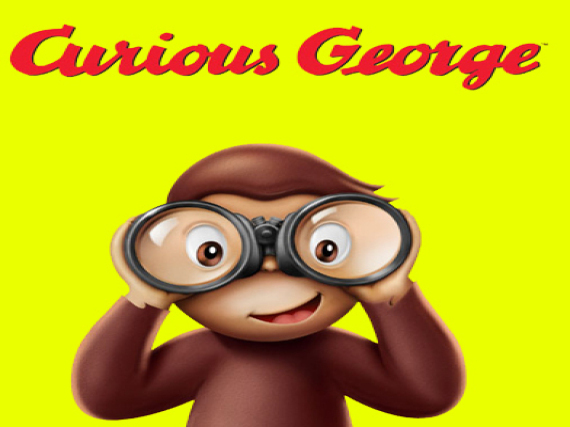
- Wonder Pets! (available on Nick Jr. and Netflix)
- Blue's Clues (available on Nick Jr. and Netflix)
- Doc McStuffins (available on Disney Junior)
- Curious George (available on PBS Kids and Netflix)
It is recommended that you not allow toddlers to play games during this time because a short amount of time game-playing may make it difficult to transition to the actual VM viewing. This may cause or reinforce undesired (negative) behaviors.
Practice Scenarios: Planning Video Modeling
Review the Troubleshooting Tips if you are having trouble viewing.
Knowledge Check

Question:
What are some key steps when planning a video modeling?
Question:
Why are task analyses helpful when targeting specific skills or behaviors?
Question:
What are three key functions of equipment needed to complete to create a video model?
Question:
Why is arranging the environment an important step to recording the video?
Question:
What should you do if you are having difficulties with transferring the video from one device to another?
Question:
Why should you determine how often a behavior initially occurs?
Step 2 Using Video Modeling
![]()

The following steps describe the process of using or implementing the video modeling intervention.
Step 2.1 Arrange the environment for video modeling intervention
Just as the adult arranged the environment to record the video, the environment must also be suitable for the young child with ASD to watch the video and learn how to use the targeted skill.
- The location where the video will be watched should be identified and the location should be a part of the young child’s natural environment.
- The toddler should be either seated at an appropriately sized table and chair or kneeling to watch the video at eye level.
Other considerations include:
- Limiting distractions during video watching (TV, music, other children, adults talking, etc.)
- Setting up the materials that will be needed for performing the skill immediately following the video

Step 2.2 Choose a time to show the video
Incorporate the showing of the video into the child’s routine or schedule.
If using the video to improve eating, show the video just prior to snack of a meal. When using VM for learning a skill, have the parent help identify when that skill would naturally occur during the toddler day. In each case, the video should be shown prior to the child executing the targeted skill. If the video shows the child washing his/her hands after using the bathroom, the video should be shown before entering the bathroom.
Remember, the video should be shown just before the target behavior is to be used in a functional way (e.g., if targeted behavior is washing hands, the video model will be shown right before washing hands).
Step 2.3 Show the video model
 VIDEO: Showing the Video Model
VIDEO: Showing the Video Model
Many young children with ASD will sit down to watch the video without any difficulty; however, some may need additional prompting and reinforcement to attend to the entire video. The adult may have to sit and watch the video with the child. A high level of enthusiasm and excitement by the adult is a natural way to reinforce the child to sit and attend to the video.

- Some children may need a prompt to focus on key behaviors demonstrated by the video (see prompting module for additional information), which is why minimizing distractions is important.
- Showing the video will visually demonstrate or teach the target behavior to the young child with ASD. If the child is irritable or has difficulty sitting, you may need to determine the cause or show the VM at a later time.
Ideally, the child should be able to watch the entire video and then execute the desired behavior. In most cases, the video should only be shown once before assessing if the targeted behavior is learned. The practitioner or parent can then observe (collect data) to see if the child is successful in executing the targeted behavior and record what was accomplished.

If the skill is complex and is broken down into steps, each step should be viewed, then demonstrated by the child. The entire behavior or skill sequence can be executed once all of the steps are learned.
Remember, it is important to use the same procedures during the implementation phase as those that were used when the toddler was introduced to the video viewing process (i.e., incorporating the VM viewing device). The only difference is that during the initial introduction, the young child watched something other than the video model (their favorite TV program, etc.).
During implementation, the young child will watch the video model completing the task or skill that is to be learned.
Step 2.4 Implement an activity to engage the skill or behavior
After the young child watches the video, the child’s behavior is then observed during an activity or condition that stimulates or provokes the desired behavior. For example, if the targeted skill is to complete a puzzle, then the follow-up activity to watching the VM will be the child attempting to complete the same puzzle. The task or targeted skill should match the VM.
 VIDEO: Implementing the Video Model
VIDEO: Implementing the Video Model
Some questions to consider when implementing video modeling:
- How often do I show the video?
- Do I tell the child what to look for?
- Do I provide feedback to the child?
Some of these questions will be addressed in the monitoring progress (Step 3) section.
Practice Scenarios: Implementing Video Modeling
Home-based Setting Video
 Video: Video Modeling with Aiden, One Month later
Video: Video Modeling with Aiden, One Month later
Center-based Setting Video
 Video: Video Modeling with a Peer
Video: Video Modeling with a Peer
Knowledge Check

Question:
When implementing the video model intervention, when should the video be shown to the toddler?
Question:
What are the key steps in implementing video modeling?
Question:
What are two factors that adults need to consider when arranging the environment?
Question:
What should you do if the toddler does not want to watch the video?
Question:
What should you do immediately after watching the video model with the toddler?
Step 3 Monitoring Progress
![]()

The monitoring step provides information on monitoring progress of the video modeling intervention and fading the intervention.
Step 3.1 Determine the effectiveness of the video modeling intervention
a) Collect data on the toddler's performance of the target skill
The observer should determine how often the targeted behavior will be demonstrated over the course of the day and the length of time for the demonstration (e.g., the same length of time used during baseline observation).
Remember, each observation period is an independent event and should be recorded as such. The child may not be successful on their first or even second attempt.
b) Analyze the data
When monitoring the toddlers’ progress, it is important to observe and record any differences that occur in the performance of the behavior or skill. For example, is the young child making progress toward completing the task, or does the level of progress remain the same?
If there is not improvement after collecting monitoring data for three to five sessions (events or trials), refer to the no progress made hints below. Likewise, if only certain steps or a partial sequence of steps that demonstrate a more complex skill seems to improve, you may want to simplify the task. (See Step 1.2)
Step 3.2 Fade the video model
Once the toddler is consistently using the target behavior, fade the use of the VM. Fading the video allows toddlers to independently use and maintain target behaviors and allows them to use their newly acquired skill with different individuals or in new situations.
Adults should use one of the following procedures when fading videos:
a) Delaying start or premature stop
By delaying the start of the video or ending it before it is over, less of the video is shown. When the amount of the video is gradually decreased, the young child sees less of the video modeling. This procedure is maintained if the young child continues to use the target behavior successfully. At a certain point, the video can be stopped entirely. Once the toddler can perform the new skill independently, a new video can be made of the toddler actively performing the task successfully (video self model). This video self model could be reinforcing to the toddler. Toddlers enjoy watching themselves in picture and videos.
b) Error correction
This procedure can be used if a learner continues to make mistakes with certain parts of the target behavior or skill. Only the particular scene where the mistake has been occurring is played for the learner to re-watch and practice.
In the washing hands example, if the toddler correctly performs all the steps in washing their hands, except drying them once they are done, then the section of the video that shows them drying their hands would be the only piece shown.
Adults may allow the toddler to continue watching the video and point out specific skills that the toddler may have difficulty mastering. Using the washing hands example, the adult may say “look at how they are drying their hands” when it is demonstrated in the video.
Practice Scenarios: Monitoring Progress
Select either home-based or center-based scenario below. We recommend that you follow the same scenario throughout the module.When you have finished the practice scenario, close the file and return to the module to take the Knowledge Check.
 VIDEO 1 of 2: Taking Turns with the Fish Puzzle
VIDEO 1 of 2: Taking Turns with the Fish Puzzle
 VIDEO 2 of 2: Taking Turns with the Shape Sorter
VIDEO 2 of 2: Taking Turns with the Shape Sorter
Knowledge Check

Question:
Why is it important to repeat the VM intervention after the first few trials?
Question:
What are some key factors to consider when intervening with video modeling?
Question:
What should you do if the toddler is not making any improvement?
Question:
Why should the video model be faded once the toddler shows a mastery of the targeted skill or behavior?
Question:
What if the toddler occasionally makes mistakes after watching the video model?
Summary for Video Modeling Module
In summary, video modeling is an evidence-based practice that has been demonstrated to be an effective intervention with toddlers and young children with ASD in addition to older children and youth.
View a video clip that was recorded during an exit interview of a parent conducted by the staff of the ASD Toddler Initiative Project. A mother of twin toddlers with ASD shares how useful video modeling has been for her and her sons.
 VIDEO:
VIDEO:
Parent Perspectives and Possibilities on Video Modeling
We believe that the perspectives and real experiences of this parent when using video modeling underscores the utility of the practice in supporting learning and development. This parent of toddlers with ASD continues to use video modeling to support learning at home and has shown others how to effectively use the practice in other settings.
Module Resources
View a description for each of the module resources
 Implementation Checklist for Video Modeling
Implementation Checklist for Video Modeling
 Parent & Practitioner Practice Guide for Video Modeling
Parent & Practitioner Practice Guide for Video Modeling
 EBP Fact Sheet (an excerpt from the 2014 EBP Report)
EBP Fact Sheet (an excerpt from the 2014 EBP Report)
References
Research Articles for the Birth to 3 Year Age Group
Hine, J. F., & Wolery, M. (2006). Using point-of-view video modeling to teach play to preschoolers with autism. Topics in Early Childhood Special Education, 26(2), 83-93. doi:10.1177/02711214060260020301
Taylor, B. A., Levin, L., & Jasper, S. (1999). Increasing play-related statements in children with autism toward their siblings: Effects of video modeling. Journal Of Developmental And Physical Disabilities, 11(3), 253-264. doi:10.1023/A:1021800716392
Research Articles for the 3 to 5 Year Age Group
Apple, A., Billingsley, F., & Schwartz, I. S. (2005). Effects of video modeling alone and with self-management on compliment-giving behaviors of children with high-functioning ASD. Journal of Positive Behavior Interventions, 7(1), 33-46. doi:10.1177/10983007050070010401
Buggey, T., Hoomes, G., Sherberger, M., & Williams, S. (2011). Facilitating social initiations of preschoolers with autism spectrum disorders using video self-modeling. Focus On Autism And Other Developmental Disabilities, 26(1), 25-36. doi:10.1177/1088357609344430
D'Ateno, P., Mangiapanello, K., & Taylor, B. A. (2003). Using video modeling to teach complex play sequences to a preschooler with autism. Journal of Positive Behavior Interventions, 5(1), 5-11. doi:10.1177/10983007030050010801
Kleeberger, V., & Mirenda, P. (2010). Teaching generalized imitation skills to a preschooler with autism using video modeling. Journal Of Positive Behavior Interventions, 12(2), 116-127. doi:10.1177/1098300708329279
Maione, L., & Mirenda, P. (2006). Effects of video modeling and video feedback on peer-directed social language skills of a child with autism. Journal of Positive Behavior Interventions, 8(2), 106-118. doi:10.1177/10983007060080020201
Marcus, A., & Wilder, D. A. (2009). A comparison of peer video modeling and self video modeling to teach textual responses in children with autism. Journal of Applied Behavior Analysis, 42(2), 335-341. doi:10.1901/jaba.2009.42-335
Plavnick, J. B., & Ferren, S. J. (2011). Establishing verbal repertoires in children with autism using function-based video modeling. Journal of Applied Behavior Analysis, 44(4), 747-766.
Reeve, S. A., Reeve, K. F., Townsend, D., & Poulson, C. L. (2007). Establishing a generalized repertoire of helping behavior in children with autism. Journal Of Applied Behavior Analysis, 40(1), 123-136. doi:10.1901/jaba.2007.11-05
Sherer, M., Pierce, K. L., Paredes, S., Kisacky, K. L., Ingersoll, B., & Schreibman, L. (2001). Enhancing conversation skills in children with autism via video technology: Which is better, 'Self' or 'Other' as a model?. Behavior Modification, 25(1), 140-158. doi:10.1177/0145445501251008
Wert, B., & Neisworth, J. T. (2003). Effects of video self-modeling on spontaneous requesting in children with autism. Journal of Positive Behavior Interventions, 5(1), 30-34. doi:10.1177/10983007030050010501
All Other Ages Research
Other Resources
Autism Internet Modules. http://www.autisminternetmodules.org
Bellini, S., & Akullian, J. (2007). A meta-analysis of video modeling and video self-modeling interventions for children and adolescents with autism spectrum disorders. Exceptional Children, 73, 264-287.
Bellini, S., & McConnell, L. L. (2010). Strength-based educational programming for students with autism spectrum disorders: A case for video self-modeling. Preventing School Failure, 54, 220-227.
Delano, M. E. (2007). Video modeling interventions for individuals with autism. Remedial and Special Education, 28, 33-42.
Franzone, E., & Collet-Klingenberg, L. (2008). Overview of video modeling. Madison, WI: The National Professional Development Center on Autism Spectrum Disorders, Waisman Center, University of Wisconsin.
Ganz, J. B., Earles-Vollrath, T. E., & Cook, K. E. (2011). Video modeling: A visually based intervention for students with autism spectrum disorder. Teaching Exceptional Education, 43, 8-19.
Hitchcock, C. H., Dowrick, P. W., & Prater, M. A. (2003). Video self-modeling intervention in school-based settings: A review. Remedial and Special Education, 24, 36-45, 56.
LaCava, P. (2008). Video modeling: An online training module. (Kansas City: University of Kansas, Special Education Department). In Ohio Center for Autism and Low Incidence (OCALI), Autism Internet Modules, www.autisminternetmodules.org. Columbus, OH: OCALI.
Rush, K. S., Mortenson, B. P., & Birch, S. E. (2010). Evaluation of preference assessment procedures for use with infants and toddlers. International Journal Of Behavioral Consultation And Therapy, 6(1), 2-16.
Sigafoos, J., O’Reilly, M., & de la Cruz, B. (2007). How to use video modeling and video prompting. Austin, TX: Pro-Ed.
Glossary
Module Evaluation Survey
Please take a moment to provide valuable feedback for this learning module. Use the "Take the Module Evaluation Survey" link below to begin the evaulation.