Step 1.4 Choose the video equipment
There are three specific equipment functions that are needed to execute a VM intervention. Parents and practitioners will need equipment to Record the behavior or skill, Edit the video once it is recorded, and provide a device for the toddler to View the video model intervention.
a) Select the equipment (video camera and video playback device)
Videos can be created using a variety of equipment. With the increased affordability of electronic devices like laptop computers, smart phones, digital cameras, tablets, and iPads, the creation of videos has become accessible to many individuals. Video editing software may be required depending on the format of the video recording (MP-4, iMovie, etc.). Where the VM intervention occurs (e.g., center or home) may also determine the accessibility of various types of equipment. It may help to answer the following questions when selecting the equipment.
- What equipment do I need or have (see equipment function checklist below)?
- Does the equipment I have meet the specific function to:
-
Record
-
View
-
Edit
b) Become familiar with the equipment
There are several types of equipment that can be used to create a video. It is important that the user (parent, child care staff) is familiar with the equipment and is comfortable with the equipment features. Users should practice using all equipment before recording the video modeling intervention. This will save time and ensure that the recording can be completed in a timely way.

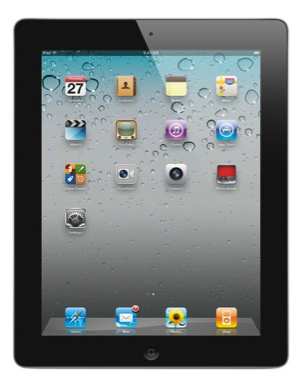
Videos can be created by using any number of recording devices including:
- traditional video cameras
- hand-held or micro video cameras
- digital cameras
- smartphones
- tablet cameras
 Some devices can record and play back videos. We recommend viewing videos on devices such as computers, iPads, or tablets to maximize the viewing area (screen size). For example, small hand held recorders have a small screen for viewing the video as it is recorded but is not ideal for showing the VM to the toddler.
Some devices can record and play back videos. We recommend viewing videos on devices such as computers, iPads, or tablets to maximize the viewing area (screen size). For example, small hand held recorders have a small screen for viewing the video as it is recorded but is not ideal for showing the VM to the toddler.
Unlike recording the video, multiple devices can be used to show videos. Consider the availability of the display devise in the environment in which you will show the toddler the video model (what is available or does something need to be purchased), the portability of the display devise (e.g., for use outside, inside the home, in a child care center), and quality and size of the display (e.g., can the toddler view the video model without difficulty, is the quality of the video adequate). Some devises include:
- TV with a Digital Video Disk (DVD)
- computer with a video player (e.g., Real Player, Apple Quick Time Player, Windows Media Player)
- iPad or Tablet
- smartphone (not ideal as it is too small)
|
Equipment Function Checklist |
||
Purpose |
Equipment |
Have (H) orNeed (N) |
|
Record |
|
H |
|
View Playback/viewing devices |
Viewing equipment types
|
H |
|
Edit |
|
N |